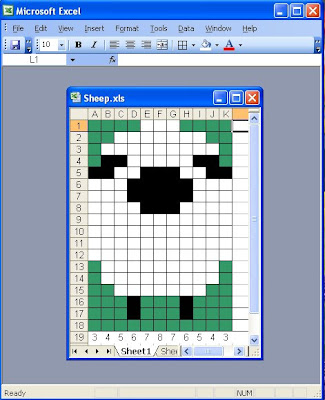 Yep, it's a spreadsheet. Select columns A-K and set the column width to 2. If you want, put the pattern shafts in the row below the design. Now select a fill color, then select a cell or group of cells and click on Fill to put that color in those cells.
Yep, it's a spreadsheet. Select columns A-K and set the column width to 2. If you want, put the pattern shafts in the row below the design. Now select a fill color, then select a cell or group of cells and click on Fill to put that color in those cells.The advantage to using a spreadsheet is that you can add notes and a title if you want. It's a little more cumbersome to fill the squares with color, but the main disadvantage is that you can't import it into other graphics programs or weaving software. But if you're making a chart you are going to use manually, it works fine.
Note that you can do something identical by creating a table in Windows and setting the column sizes so you get small squares, then selecting cells and clicking on Fill. Like I said ..... where there's a will.... :-)
2 comments:
Wow - I'm liking your suggestions better and better! And the tables seem easiest of all....since I use tables in Office all the time.
I did save your other post about photoshop.....hoping to entice myself to try that!
Thanks for sharing all these ideas!
Sue
What a great idea!!!!!
Thanks for all your hard work and sharing it with the rest of us.
Post a Comment